Over the years I’ve hired well over 100 freelancers from Upwork.com – programmers, designers, consultants, artists, assistants, researchers, and more.
I’ve almost never had a bad experience with someone I’ve hired via Upwork, but other people seem to have real problems finding good freelancers. This will involve an element of luck, of course, but my experiences have been consistently good for such a long time I believe my hiring process must play a part.
Here’s how I approach it:
1: Place an extremely detailed job advert
You’d be surprised how many job postings on Upwork look like this:
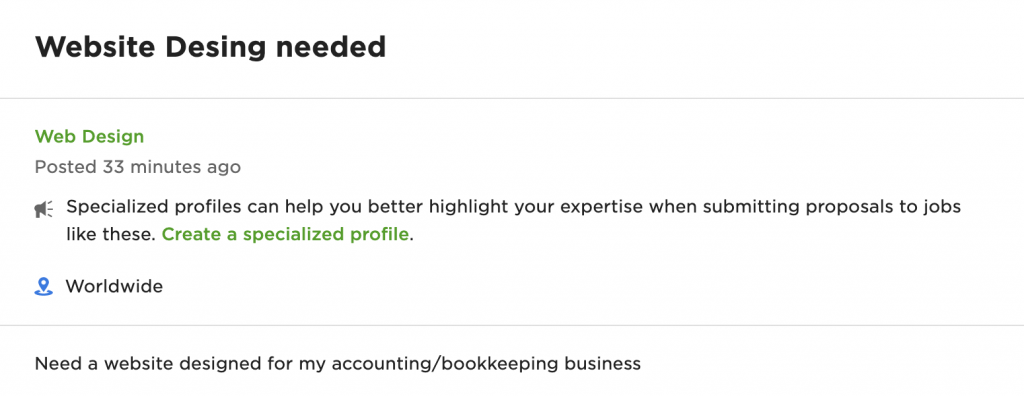
If you were a highly skilled professional, would you apply for a job like that? I wouldn’t. It strongly implies that:
- The hirer doesn’t really know what they want, and you’ll have to put a load of work into helping them define it.
- Because they don’t know what they want, they won’t be happy when they get it and will give poor feedback.
- They’re not willing to put effort into the process, so could be difficult to work with.
- As a result of the process likely being drawn out, it’ll be a long (and frustrating) time until you actually get paid.
I go to the opposite extreme, and post as much detail about the project as I’ve got. It’s far beyond what someone needs to know at this point – I could easily hold back and just give the detail to whoever I decide to hire – but I strongly believe that detail attracts great applicants.
Why? Because my advert implies the opposite of all the points above. I want a quality freelancer to think, “Huh, this seems like a straightforward, well-thought-through project with someone I could easily work with”.
2: Use the questions they ask as a filter
A common technique in online hiring is to embed an “Easter Egg” to check that someone has actually read the advert properly – something like “include your favourite cheese in the first line of your response” snuck into the middle of the advert where it could be missed by someone just skimming.
My method allows for a higher value version of the same thing: by providing lots of detail, there’s plenty for a talented and engaged person to “grab onto” and mention in their response.
When placing an advert on Upwork, you have the option of requiring:
- A cover letter (freeform text that has to be completed, rather than just submitting a numerical bid)
- One or more questions they have to answer
I always insist on a cover letter and ask just one question: “what questions do you have about the job?”
Note: not “do you have any questions about the job?”, where it might seem like the answer I want is “No, I understand perfectly and I’m ready to go!”
By asking “what questions”, it prompts someone to read the advert properly and give it a bit of thought. It’s a good sign if someone just takes the time to do that. Also, the best responses tend to ask thoughtful questions that get the job off to a better start by bringing up something I failed to explain well or hadn’t even thought of.
3: Filter applications aggressively
Almost without fail, this approach generates a large number of applications in the first 24 hours, which then rapidly tails off. So generally I’ll wait a day, then go through all the applications and make my selection.
I’ll start by filtering aggressively. At least half can be counted out on the grounds of being automated or cut-and-paste applications that completely ignore the job advert. I’ll then knock out what normally turns out to be around another 30% by eliminating anyone with:
- No Upwork history (or very limited)
- A job success score of less than 90%
(You can specify cut-off points for these when placing your job in the first place, but it doesn’t seem to make any difference as far as I can tell.)
4: Shortlist the applicants with the best applications and feedback
There’s now a manageable number to read properly. Usually, there are a few that stand out in the quality of their application – in terms of the questions they ask or comments they make.
I’ll then look at the feedback history of these applicants. If someone has put in a thoughtful application, they’ll usually have good ratings from past clients – but it’s worth checking. I’m looking for someone with a long history of particularly glowing praise, and repeat business from the same clients – always a good sign.
By this point I generally have two or three applicants who I’d be pretty confident hiring. Depending on the complexity of the job, I’ll now either:
- Make a decision based on price or some fairly arbitrary factor
- Message two or three of the top applicants to answer the questions they asked in their application, and use the conversation as an opportunity to assess them further
And that’s it. Within a day, I’ve got a top-quality freelancer ready to go – and I don’t need to spend a lot more time putting a job brief together, because the application itself contains the majority of the information they need.
The “hourly or fixed pricing” hack
As an aside, when placing a job you get to choose whether you want to pay by the hour, or agree a fixed price for the whole job. If you choose a fixed price, you then have to indicate your budget.
For anything other than ongoing support (like a virtual assistant), I’ll usually want to agree a fixed price. Even if the complete scope of the job is uncertain, I’ll agree a fixed price for an initial “milestone” then go on to agree further milestones as the scope becomes clearer.
However – I don’t want to be forced to specify a budget, because:
- I never have an actual budget: I want to pay the going rate, but I don’t know what the going rate is. I want the market to tell me.
- If you do specify a budget, by an astonishing coincidence all bids come in 10% either side of that budget. This means I could be overpaying or missing out on paying a fair price to someone talented, just because I guessed the wrong amount.
To get around this, I’ll specify an hourly job instead, but state in the job advert that I actually want to agree a fixed price once we’re sufficiently clear on the scope. Because my job briefs are so comprehensive, nobody ever has a problem with this.
So there you go
I’m sure it could be improved, but this process has served me well over the years. Any questions? Let me know!
Hi Rob, thanks. Can you give a tip on whether and how you used Upwork for property management?
Thanks!
Alexander.
I haven’t, but finding a “Virtual Assistant” on there to handle tasks that can be done remotely (finding tradespeople, dealing with paperwork etc) should be very possible.
This was a fun read: thank you. I’m so often on the other end of the process (as an Upwork freelancer), and it’s nice to see how clients think!
That’s good to hear – if you have any tips on how to be a better client from your point of view, do share!
Rob.
Good content and useful tips as always – one question as I don’t quite understand some terminology you used. Toward the end of the piece you state:
To get around this, I’ll specify an hourly job instead, but state in the job advert that I actually want to agree a fixed price once we’re sufficiently clear on the scope.
What do you mean by “hourly job” ?
The two main types of working (hourly or fixed) are compared by Upwork here
Some suit different types of job (ongoing assistant work vs single piece of work), but to an extent it’s personal preference too